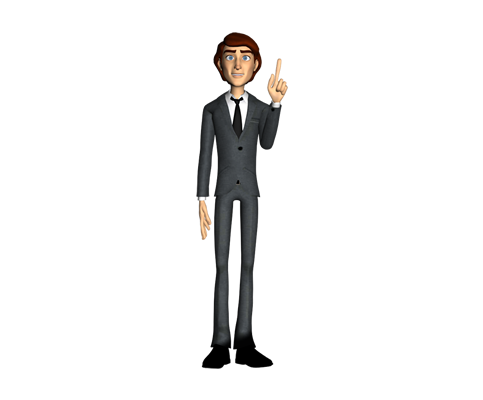From screen recording to finished video, in three simple steps
Record your Screen
Capture programs as you use them and choose between recording an active window or an area of your screen.
Edit like a PRO
Use the simple design view interface to edit your movie with images, audio, animations, texts, interactive tools and so much more.
Export for ANY device
Export your movie in multiple formats so that it can be played on any device.
Edit and fine-tune with powerful tools
Create professional and fully interactive presentations and tutorials, with an amazing range of tools and animations.
- Balloons and Notes
- Stunning 3D Effects
- Scale and Zoom
- The Multi-Track Timeline
- Player Bar Controls
- The Auto Functions
- Record and edit Cursors
- Live Zoom Area
- Hide Sensitive Information
- Click Zones and Buttons
- Ask for Information
- Record Audio
- Narrate the Timeline
- Edit Audio
- Quick and Easy Sharing
Bring your Demonstrations to Life with Virtual Presenters
Add animated characters to your movie and edit them with a full range of amazing actions and realistic movements. From walking, talking, greeting and explanations to intricate eye and head movement; with these options you'll be creating professional demos in no time !
How can a screen recorder help you?

Technical Support
and Helpdesk Staff
Visuals can greatly increase the quality of support. Create tutorials that can easily explain to customers how things work or how to solve complicated problems.
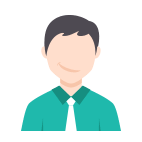
Sales and
Marketing Personnel
Use presentations to really enhance the advertising of your product, with eye-catching animations you can really make your sales pitch stand out.

Educators and
eLearning Creators
Add a new element of fun to learning with interactive tutorials and demonstrations and allow your students to become more involved by using digital teaching.